Warning! Internal or consultant developed solutions on SharePoint Online could become a problem.10/10/2016 Recently Microsoft ended support for managed-code solutions for SharePoint Online on Office 365. As a provider of out-of-the-box portals and business applications for SharePoint Online, we here at SP Marketplace prepared for the change long ago, and there was little to no impact on our solutions for our more than 1000 global customers. However, we receive calls from numerous organizations who had used consultants to develop custom Intranets and other business solutions that now are not working due to the change. Unfortunately, the consultants did not support the applications against changes in Office 365, and many were long gone. These organizations got burned. Should you use consultants or internal development to build solutions on SharePoint Online?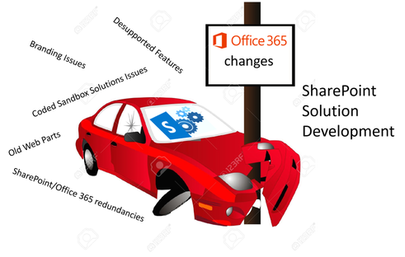 The answer is “at your own risk.” It is a fact that SharePoint Online, unlike SharePoint on-premise, is an ever-changing platform. If you do not build your solutions correctly, there is a strong chance that sometime in the future they might stop working because of an update in SharePoint Online. This is not to say that you should not get the most out your Office 365 by leveraging the power of SharePoint. But make sure the solutions are built correctly according to Microsoft guidelines. See this article for details. Even better, start with an out-of-the-box solution or template, which is built by a vendor that knows SharePoint Online and provides a support plan going forward. That way, it is the vendor’s responsibility to adjust to changes in SharePoint Online. Do the consultants know what they are doing with SharePoint Online and Office 365?First, many consultants building SharePoint solutions come from the SharePoint on-premise world. In this environment, solutions are built for a specific version of SharePoint (i.e. SharePoint 2010). It was common to use web parts, develop beautiful yet complex branding, and even code specific functions. The problem is that all of this is what eventually “breaks” in Office 365. Second, SharePoint Online is becoming more and more integrated with other Office 365 services like Planner, Delve, and Groups. Is that being considered as part of your development? Will you use SharePoint Tasks, or Planner Tasks? How will the business solution, such as an Intranet, integrate in the future with new Office 365 services that come out? As a vendor of out-of-the-box solutions, SP Marketplace has dedicated staff tracking these new opportunities for integration. Is the consultant doing that? Who will adjust your base solutions to take advantage of new Office 365 Services? Third, Microsoft is investing a lot of time creating a common user experience with its user interface across Office 365. How will your Intranet or other solution fit in with that? Will it stick out like a sore thumb a year from now? If you are paying consultants to put a new face on SharePoint, is it wasted money? Worse, are you paying to create something that will be obsolete in 12 months? Less Risk, Lower Cost, Faster Deployment – “Supported,” Out-of-the-box Solution TemplatesWe here at SP Marketplace built our no-code solution templates specifically for SharePoint Online back in 2012. They provide the best of all worlds: A 100% customizable solution supported by a vendor that has the experience working with a constantly moving platform.
We work closely with Microsoft to ensure our customers not only have a solution that won’t stop working now but also in the future. That is what software is all about. In the four years we have been in business, we have never had a customer lose the use of their application. Sure, there have been adjustments, changes, and new features with new versions of the templates, but those are proactively addressed. Obviously, we are not the only vendor of out-of-the-box solutions, but we have the most experience. Many new vendors have already experienced service interruptions due to not following Microsoft’s guidelines and doing things the old way. So, before you go out and hire a consultant to build an Intranet or department portal, make sure you consider the long-term ramifications. Will it work in the future? Is there support for changes going forward? To address this, many consultants are teaming up with vendors like SP Marketplace to deliver a supported solution and provide customization services as well. This is a new model that provides the best for the customer. The bottom line is “this is not your father’s SharePoint.” SharePoint Online is a newer platform and, to be honest, it's awesome. Still, you should realize it is different than the old server model, and some retooling and rethinking must occur before building your own solutions.
0 Comments
Your comment will be posted after it is approved.
Leave a Reply. |
Archives
September 2019
Categories
All
|
ABOUT SP Marketplace
|
GET UPDATES
|
Schedule a demo© COPYRIGHT 2017. ALL RIGHTS RESERVED.
|

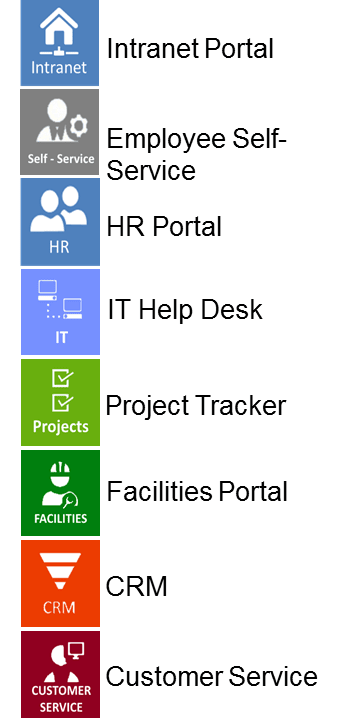
 RSS Feed
RSS Feed
